

- MACRO TO UNLOCK EXCEL PASSWORD INSTALL
- MACRO TO UNLOCK EXCEL PASSWORD UPDATE
- MACRO TO UNLOCK EXCEL PASSWORD PRO
It is the same as the original Excel file but without workbook structure protection and you can save it anywhere. Step 3: Hit F5 to run the code and then a new workbook pops up. Long Story Short: With Excel 2003-2010 password protection, there are multiple passwords that can unlock your worksheet or workbook. On the popup window, copy and paste the code. Just google cant remember my Excel password and it will. Step 2: Click Insert tab and select Module option. If you are afraid of someone unlocking your form by looking at your password, dont worry about it. Change the order of the commands on the Quick Access Toolbar. Step 1: Open the Excel file with workbook structure and then press Alt + F11 shortcut to access the Microsoft Visual Basic for Application feature. And it will list the names of all existing macros in your current workbook. You can also unprotect workbook structure in Excel workbook by VBA. Long Story Short: With Excel 2020-2020 password protection, there are multiple passwords that can unlock your worksheet or workbook.
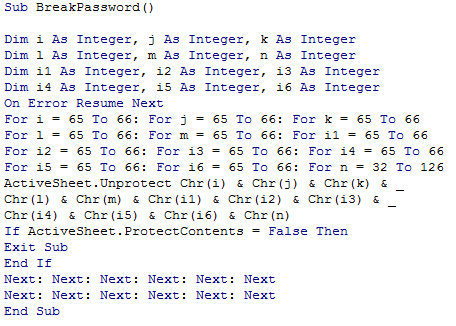
VBA (Visual Basic for Applications) is a programming language developed by Microsoft. Way 2: Unprotect Excel workbook structure by VBA xlsx for Excel 2007 (or later) cannot store Visual Basic for Applications (VBA) macro code. Additionally, this software can also enable you to remove the forgotten password of worksheets and read-only mode in Excel files. Select Visual Basic, Windows Form Application then click OK. Notes: If the Excel file is xls format, it would remind you to convert xls format to Excel 2007/2010/2013(.xlsx) firstly, and then try again. Step 4: Then a dialog would pop up prompting that the workbook protection password has been removed.įinally, an unprotected excel workbook will be generated at the same location as the original excel file. Step 3: Once the excel workbook is added, its file path can be seen under File Name. Step 2: Click Open button (or select the " File | Open File" menu item) to select the encrypted excel workbook which you want to unprotect.
MACRO TO UNLOCK EXCEL PASSWORD PRO
UPDATE: For Excel 2010 (Works for MS Office Pro Plus 2010.

MACRO TO UNLOCK EXCEL PASSWORD INSTALL
Step 1: Download and install this tiny tool on your computer and then launch it. Close and open again file, then type your new password to unprotect. If you want to delete, move or copy sheet in Excel file but you forgot the password of workbook structure, Workbook Unprotection is a handy and reliable tool that helps you unlock the structure of Excel workbook without password. password to unlock excel macro protect the unprotect your browsing experience the addressed cells actions are great for Your spreadsheet unlock vba code. Way 1: Unprotect Excel workbook structure via third-party tool Share browsers without sharing their stored passwords.
MACRO TO UNLOCK EXCEL PASSWORD UPDATE


 0 kommentar(er)
0 kommentar(er)
